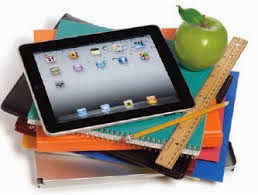iPad Apps for Autistic and Nonverbal Children is a youtube video that discusses iPad applications for several age groups, specifically young children. The speaker discussed different types of apps that can be used for various reasons such as teaching writing, reading, and physical skills.
Some of my favorite examples the speaker discussed in the video were communication apps. There is an app called "Yes/No" that allows the individual a choice between two different icons on the page. The main choices are yes/no, but it can be customized to add other choices such as snacks or toys. Another app "Sign Language", which gives the user a list of signs with a video to teach the sign. Another app is "Going Places", which has different stories that a child would experience in a social setting, such as going to a grocery store, or the hair dresser.
The speaker discussed how most iPad apps are inexpensive, but some may not be as customizable as the more expensive apps. The speaker stressed how the iPad is a great reinforcer and motivator for individuals in all ages and varying disabilities.
Although I do not own an iPad, I have used one before in different settings, including a classroom. I am comfortable with using it; however, if I were to incorporate it into instruction, I would definitely need to research how to use effectively and what to use to be effective for instruction. I think using an iPad is a great tool to supplement content instruction.